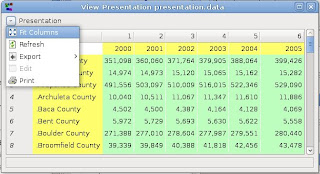A new feature that will be released with version 1.3 is the possibility to fit the width of the columns of the table in a
matrix viewer or in a
presentation viewer.
This has been a problem from the moment I started to use
virtual tables for the two viewer.
Virtual tables have the advantage that they can show tables with a
huge amount of rows (> 10000) instantly, because they load only the rows of the table that are displayed in that moment, not the whole table.
As a side effect, there is
no way to
automatically set the width of the columns so that they can fit the text displayed in the columns' cells.
Because of this, before version 1.3 the use has to
manually change the width of the columns.
In version 1.3 I added a menu in the two viewers, called
Fit Columns:
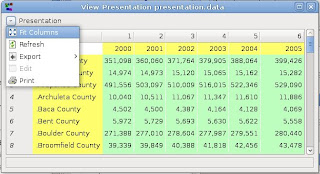
This menu calls a
function that takes a
sample of the table's content: a fixed amount of rows. It measures the lengths of the texts contained in the cells of these rows, and with them it calculates an
estimation of the columns' width. Then sets the columns' with to this value.
In conclusion there is no automatic columns' width calculation. The
user decides when to calculate them. And that is a good thing, because if the matrix or the presentation change (because matrices get recalculated in Matrex), he can click the menu when he wants to update the width accordingly.