This is how it works:
In Matrex click on the menu File->Connect. The following dialog appears:
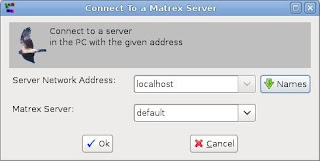
In this case the server is on my PC, the same one in which I run Matrex, so I write localhost as server address.
Clicking on Names, the Matrex Server combo box is populated with the list of available servers in the PC with the given address.
In my case there is only one server, default.
I press OK. The login dialog appears:

Guest is the default user, with password guest. It is the user that is available by default in the server, if it has not been configured.
I write user id and password and press OK.
The remote machine tab for the localhost server appears, beside the local machine:
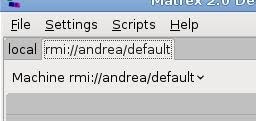
In the machine menu I click on Open Project. The Open Remote Project dialog appears:

Differently from the local projects there is only the possibility to choose in a list of projects. In facts on the server side the projects are all under the same directory, projects.
I select the example project popcolorado and the project opens:

By now I checked that it is possible to open matrix and functions viewers and editors.
In the next days I will check all the project's functionalities.
As usual, the sources for the last version of Matrex are under the Matrex subversion repository.
As soon as I have a version that is tested enough, I'll publish it as a pre-alpha.
No comments:
Post a Comment