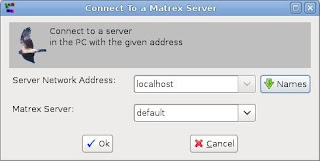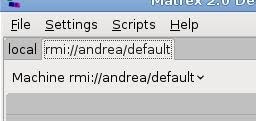As told in the previous
article, I'm changing Matrex from a pure
standalone desktop application to an application that allows to work standalone or in a
client/server architecture.
To support the client/server architecture I use the
RMI protocol.
This means that the
calculation engine, the one that calculates the functions and therefore generates the content of matrices, presentations, charts, will be both in the desktop application and in the server.
For this reason, the GUI has to use
in the same way the objects involved in the calculation (projects, matrices, functions...) , whether they are on the client side or on the server side.
To do this, the original calculation objects (projects, matrices functions,...) are wrapped in two different new categories of objects:
Local (client) and
Server:

Both the wrappers, share the same remote interface (which extends the RMI's Remote interface).
The reasons I use wrappers instead of the original objectts is because all the methods of a RMI business object must throw the
RemoteException exception.
RemoteException is needed to understand when the server is down or there are problems of connection, so I would never do without it.
On the other side, it becomes
annoying to catch it every time some code calls a method of a business object, so I want to do it only when it is strictly needed.
So I use the wrappers only in the GUI, where it is needed. Instead the calculation engine uses the original objects.
Now, why Local and Server wrappers? Why not use only Server wrappers, both on the server and on the client side?
There are several reasons:
- Server machines and projects have slight different interfaces when they are on the client and on the server side, mainly because projects on the server side can only be saved in a specific directory, projects on the client side can be saved in any directory of the disk.
- The server wrappers extends the UnicastRemoteObject, local wrappers don't. I don't really understand completely how the Java compiler and RMI compiler handle these objects, so I cannot be sure that they don't have some effects on the application's performance. If these performance effects are needed with the server business objects, I don't want them on the local objects.
And why I did not use the original classes instead of the Local wrappers? Because I needed a special wrapper for the Matrix class when it is used in the GUI, and only when used in the GUI, called
SafeMatrix, which makes the Matrix methods thread safe.
But this means that all the other calculation classes need to have parameters of type SafeMatrix when called by the GUI, and instead use parameters of type Matrix when called by the calculation engine. And this means that I need special wrappers that use SafeMatrex parameters, the
Local wrappers.
So, now I'm working on it. I will take some time, because in the GUI all the references to the original objects must be changed to the new remote interfaces.
Which means:
- remote exceptions to handle.
- utility functions to convert the original classes to the wrappers.
- some code duplication.
- many wrappers to write, expecially for the charts, for which there is one class for each chart type.
Also, I expect to reduce the number of methods in the calculation classes to reduce the number of remote calls.
When I have something that more or less works I'll publish it as an
alpha version.