A summary of the changes from version 1.2 is available in the Sourceforge's release notes.
The big changes have been:
- Main View usability improvement.
The main view is now easier to use thanks to the buttons that hide and show specific trees (for example you can hide the function tree and show the presentation tree just clicking two buttons).
It is also possible to search items or folders in a tree just typing a part of its name (in red). In each tree is not possible to move a set of items to a package.
In each tree is not possible to move a set of items to a package.
Just select some items of a tree (also in different packages), right-click with them mouse on the tree to display the popup menu and select Move... (for example Move Matrices). With a dialog box you choose the destination package and the items gets moved.
The system takes care of the dependencies. - Viewers usability improvement . In the presentation viewer and matrix viewer it is now possible to display the content of presentations and matrices in the best way clicking the fit columns button.
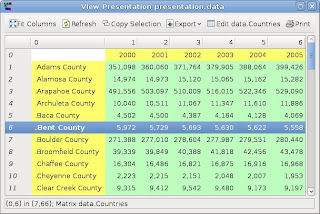
- Generic setup. The Matrex generic setup allows to install Matrex on every platform. The idea is that, once installed, when executed the first time, Matrex downloads the correct version of the SWT library and installs it.
Executing it once again, the downloaded library is used and Matrex works regularly.
All thanks to the SWT Web Installer library. - New high low charts. Added candle and high low charts.
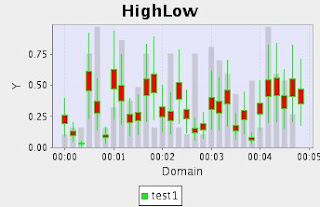
- Plug-in architecture. Matrex now uses its own class loader, which allows to specify libraries (e.g. function template libraries) that need to be loaded using the Plugin Dialog:
 No more class paths to change in the batch files!
No more class paths to change in the batch files! - Code quality improvement. The code is now well covered with JUnit tests and has been checked with Findbugs. The GUI has also been unit tested using SWTBot.
As usual, feedback is precious. Please let me know if something is wrong!
No comments:
Post a Comment