For example:
- days in a period and the quantity of rain in these days
- categories of people with the average books they read in a year
- cities with their population amount
- bank accounts and the amount of money in them
In a spreadsheet you normally write them as two consecutive columns or rows.
In this way you can use the static vector (days, categories, cities, bank accounts) as ruler for the value vector (rain, books, population, money).
In Matrex that was not possible before version RC1. Matrex uses a "spreadsheet" concept only in the data presentation; to edit the vectors/matrices, it uses a matrix editor:
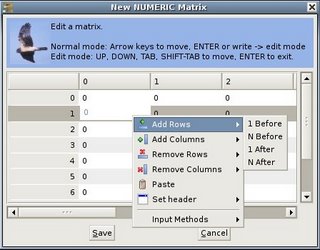
The editor can only edit one single vector/matrix, not two in the same time.
In version RC1 I solved the problem using customized headers.
In the editor popup menu, I added the Set header menu. It has the sub-menus:
- Set vertical header
- Set horizontal header
With the first sub-menu (vertical) you select a matrix int the project. The first, static, gray column will show the content of the first column of the selected matrix:
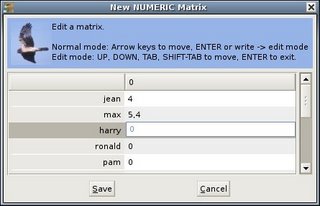
The second sub-menu (horizontal) you change the content of the first, static, gray row so that it shows the content of the first row of another matrix selected in the project.
In this way you can use the header data as ruler to write the content of the edited matrix.
No comments:
Post a Comment