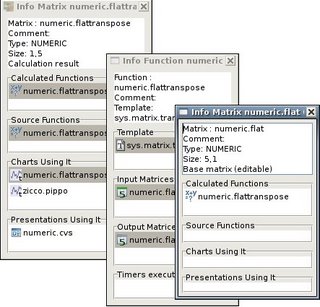
Navigation is based on the info window, which appear clicking on the info menu (Ctrl-I) on a tree item (matrix, function, chart ...).
The info windows are not new: they show some textual information about the item and the lists of items to which it is connected.
For example, the info window related to a matrix shows the function that calculates the matrix, the functions calculated with that matrix, the chart showing that matrix and the presentations containing that matrix.
What is new is that the each connected item displayed in the info window has a popup menu (view, edit, info).
Using the info menu you can navigate the connections of the project items: for example you can open the info window of a function, from it open the info window of one of the matrices that it calculates, from it open the info window of a chart that shows that matrix.
In this way you can, for example, know which items in the project change if you change the content of a matrix.
It is a powerful feature to understand the structure of a project.
No comments:
Post a Comment